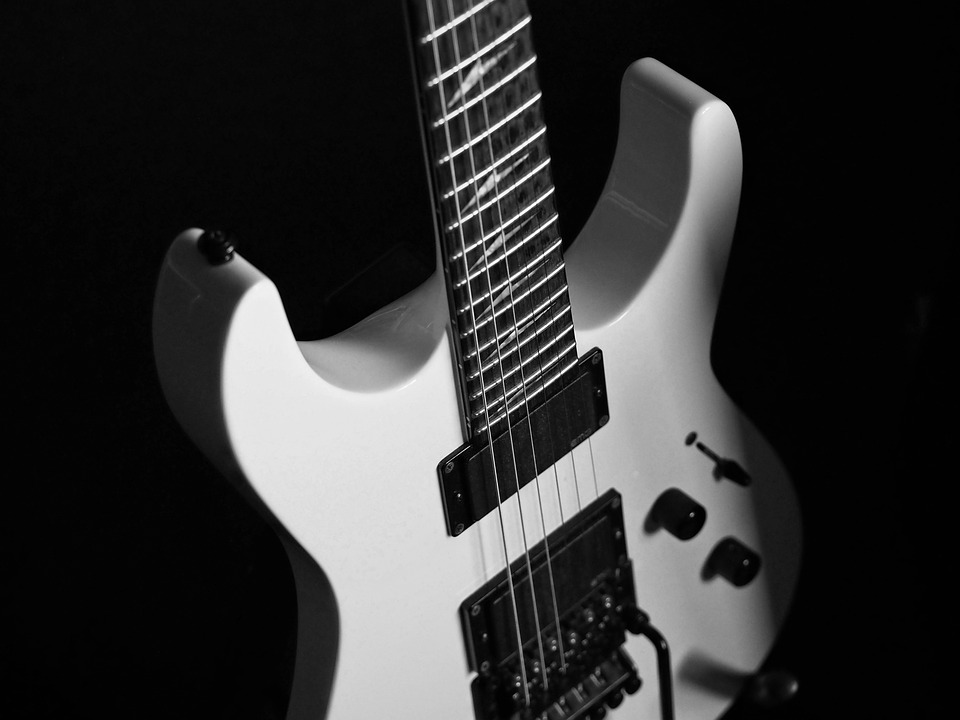In a world where visual storytelling reigns supreme, the ability to create engaging videos is an invaluable skill. Animoto provides a platform that empowers users to produce stunning videos with ease. This article will guide you through the process of transforming your personal video projects into professional-quality productions, unlocking your creative potential along the way.
Understanding the Basics of Animoto
Animoto is an online video creation service that allows users to make videos from photos, video clips, and music. Its user-friendly interface makes it accessible for beginners while offering features that can satisfy more experienced video creators. To get started, you don’t need any advanced technical skills, just a vision of what you want to create.
The platform provides several templates designed for various purposes, such as marketing, personal events, or educational content. These templates guide you through the creation process, ensuring that your videos have a polished look. The drag-and-drop functionality simplifies the video-making process, allowing you to focus on creativity rather than technicalities.
Why Upgrade Your Videos to Professional Quality?
Upgrading your videos from personal projects to professional-grade productions can significantly impact how your audience perceives your content. Professional-quality videos enhance credibility, attract more viewers, and can even lead to potential business opportunities. Whether you are creating videos for a brand, a personal project, or a social media campaign, the quality of your content matters.
Moreover, professional videos can convey a more powerful message. They engage viewers more effectively, keeping them interested and increasing the likelihood of sharing your content. In a competitive digital landscape, standing out with high-quality videos can make all the difference in achieving your goals, whether they are marketing, educational, or purely artistic.
Choosing the Right Music for Your Videos
Music plays a crucial role in video production. It sets the tone, evokes emotions, and enhances the overall viewing experience. When selecting music for your Animoto videos, consider the message you want to convey. The right track can elevate your visuals, making your content more impactful.
Animoto provides a library of licensed music that you can use in your videos. Browse through various genres and moods to find the perfect fit for your project. If you have a specific song in mind, ensure that you have the appropriate rights to use it. Utilizing royalty-free music or purchasing licenses can help you avoid potential copyright issues.
Storyboarding Your Video
Before diving into video creation, it’s essential to plan your project. Storyboarding helps you visualize the flow of your video, ensuring that your story is coherent and engaging. Start by outlining the key points you want to cover and the visuals you plan to use.
Your storyboard can be as simple as a series of sketches or a detailed script. This planning stage will save you time during the editing process and help you focus on the creative aspects of your project. A well-thought-out storyboard can also assist in maintaining a consistent theme throughout your video.
Utilizing Animoto’s Advanced Features
While the basic features of Animoto are sufficient for personal projects, exploring advanced features can take your videos to the next level. Animoto offers tools like text overlays, transitions, and customizable branding options. These features allow you to add a professional touch to your videos, making them more visually appealing.
Text overlays can be used to highlight key messages or quotes, while transitions can create a smooth flow between clips. Additionally, customizing branding elements, such as logos and color schemes, can help reinforce your brand’s identity in your videos. Taking advantage of these features can significantly enhance the quality of your productions.
Editing for Impact
Editing is a critical phase in video production that can make or break your project. After compiling your visuals and audio, it’s time to refine your video. Pay attention to pacing, ensuring that your content flows smoothly and keeps the audience engaged.
Cut out any unnecessary footage and focus on the most impactful moments. Use Animoto’s editing tools to adjust the timing of clips and synchronize them with your chosen music. Remember, the goal is to create a cohesive narrative that resonates with your viewers. A well-edited video can convey professionalism and attention to detail, essential for attracting and retaining viewers.
Incorporating Calls to Action
If your video serves a business or marketing purpose, incorporating calls to action (CTAs) is essential. CTAs guide your viewers on what to do next after watching your video, whether it’s visiting a website, subscribing to a channel, or making a purchase.
In Animoto, you can easily add text overlays or end screens with your CTAs. Make them clear, concise, and visually appealing to encourage viewer interaction. Effective CTAs can significantly impact your video’s success, driving engagement and conversion rates.
Sharing and Promoting Your Videos
Once your video is complete, it’s time to share it with the world. Utilize social media platforms, email newsletters, and your website to promote your video. Tailor your promotional strategies to your target audience and the platforms they frequent.
Engagement is key when sharing your videos. Encourage viewers to comment, share, and provide feedback. This interaction can help expand your reach and improve future video projects. Remember, the more you share, the more opportunities you have to connect with your audience and grow your presence online.
Measuring Success and Gathering Feedback
After your video is live, monitoring its performance is crucial for understanding its impact. Use analytics tools available on social media platforms and video hosting sites to track metrics such as views, shares, and engagement rates.
Gathering feedback from your audience can provide valuable insights into what worked and what didn’t. Use this information to refine your future video projects. By continuously learning and adapting, you can enhance your video-making skills and produce even better content over time.
Staying Inspired and Creative
Creativity can ebb and flow, so it’s essential to find ways to stay inspired. Follow other creators, watch industry trends, and explore different styles of video production. Experimentation is key; don’t be afraid to try new techniques or formats in your videos.
Participating in online communities or forums can also provide motivation and fresh ideas. Engaging with fellow creators allows you to share experiences, get feedback, and learn from one another. Keeping your creative juices flowing will ensure that your videos remain innovative and captivating.
Conclusion
Transforming your Animoto videos from personal projects to professional-quality productions requires a combination of planning, creativity, and technical skills. By understanding the platform’s features, carefully selecting music, storyboarding your content, and editing for impact, you can create videos that resonate with your audience.
Investing time and effort into your video production process can lead to meaningful engagement and opportunities. Remember to promote your work effectively, gather feedback, and continuously seek inspiration. With dedication and practice, you can unlock your creativity and elevate your video-making skills to a professional level.
FAQs
What types of videos can I create with Animoto?
Animoto allows you to create a variety of videos, including marketing videos, personal event recaps, educational content, and social media clips. The platform’s templates cater to multiple purposes, helping you produce videos tailored to your needs.
Do I need any special skills to use Animoto?
No, Animoto is designed to be user-friendly, making it accessible for individuals without advanced technical skills. Its drag-and-drop interface and guided templates make video creation straightforward and enjoyable.
Can I use my own music in Animoto videos?
Yes, you can use your own music in Animoto videos, provided you have the appropriate rights or licenses. Alternatively, you can choose from Animoto’s library of licensed music tracks.
How can I enhance my video editing skills?
Improving your video editing skills takes practice. Watch tutorials, participate in online courses, and analyze videos that inspire you. Experiment with different editing techniques and seek feedback to refine your skills over time.
What are some effective ways to promote my videos?
Promoting your videos can be achieved through social media sharing, email marketing, and embedding them on your website or blog. Tailor your strategy to your audience and encourage engagement through comments and shares.