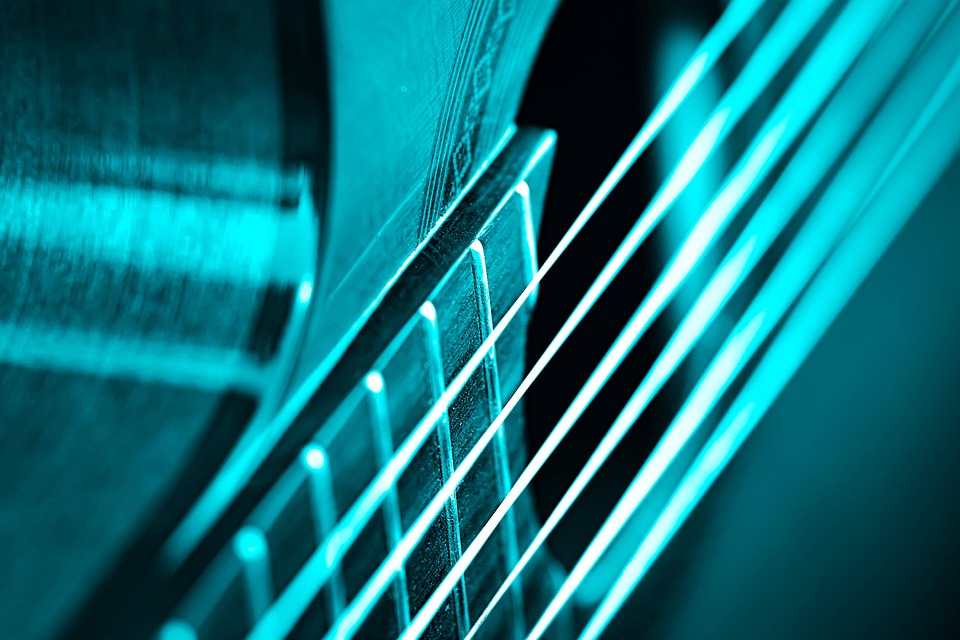Spotify URIs are unique identifiers that allow users to easily share and access music on the platform. For DistroKid users, understanding how to leverage Spotify URIs can greatly enhance their music promotion and distribution efforts. In this guide, we will explore the ins and outs of Spotify URIs and provide a step-by-step tutorial on how DistroKid users can make the most of this powerful tool.
The Basics of Spotify URIs
Spotify URIs are alphanumeric codes that represent specific songs, albums, artists, playlists, or profiles on the Spotify platform. These unique identifiers can be used to link directly to a piece of music on Spotify, making it easy for users to share and access their favorite tracks.
Each Spotify URI is made up of a combination of letters, numbers, and symbols, and is typically displayed as a string of characters following the “spotify:track:”, “spotify:album:”, “spotify:artist:”, “spotify:playlist:”, or “spotify:user:” prefixes. By clicking on a Spotify URI link, users can instantly open the corresponding content in the Spotify app or web player.
How to Find Spotify URIs
There are several ways to find Spotify URIs for your music on the platform. One easy method is to right-click on a song, album, artist, playlist, or profile in the Spotify app or web player and select the “Copy Spotify URI” option. This will copy the unique identifier to your clipboard, allowing you to paste it into emails, social media posts, websites, and more.
Another way to find Spotify URIs is to use the Spotify for Artists dashboard, which provides artists and their teams with access to detailed analytics and promotional tools. From the dashboard, you can easily locate the URIs for your music and share them with your fans and followers.
Using Spotify URIs with DistroKid
As a DistroKid user, you can take advantage of Spotify URIs to promote your music and grow your fan base. One effective strategy is to include Spotify URIs in your promotional materials, such as social media posts, press releases, and email newsletters. By providing direct links to your music on Spotify, you make it easy for listeners to discover and stream your tracks.
Additionally, DistroKid offers a feature called “HyperFollow” that generates a custom landing page for each of your releases. This landing page includes a Spotify URI for the release, along with links to other streaming platforms, social media profiles, and more. By sharing your HyperFollow page with your audience, you can drive traffic to your music on Spotify and other platforms.
Creating Dynamic Links with Spotify URIs
One of the key benefits of Spotify URIs is their ability to create dynamic links that automatically open the Spotify app or web player when clicked. This makes it easy for users to access your music without having to search for it manually. By incorporating Spotify URIs into your marketing materials, you can provide a seamless listening experience for your fans.
To create a dynamic link with a Spotify URI, simply paste the unique identifier into a hyperlink tag in your HTML code. When users click on the link, it will automatically redirect them to the corresponding content on Spotify. This can be a powerful tool for driving traffic to your music and increasing your streams on the platform.
Conclusion
Spotify URIs are a valuable tool for DistroKid users looking to promote their music and connect with fans. By understanding how to leverage Spotify URIs effectively, artists can enhance their music distribution efforts and reach a wider audience. Whether you’re sharing links on social media, creating custom landing pages, or incorporating dynamic links into your marketing materials, Spotify URIs can help you unlock the full potential of your music on the platform.
FAQs
1. What are Spotify URIs?
Spotify URIs are unique identifiers that represent specific songs, albums, artists, playlists, or profiles on the Spotify platform. They are alphanumeric codes that can be used to link directly to music on Spotify.
2. How can I find Spotify URIs for my music?
You can find Spotify URIs by right-clicking on a song, album, artist, playlist, or profile in the Spotify app or web player and selecting the “Copy Spotify URI” option. You can also use the Spotify for Artists dashboard to locate the URIs for your music.
3. How can I use Spotify URIs with DistroKid?
As a DistroKid user, you can include Spotify URIs in your promotional materials, such as social media posts, press releases, and email newsletters. You can also use the HyperFollow feature to generate custom landing pages with Spotify URIs for your releases.
4. What are dynamic links with Spotify URIs?
Dynamic links with Spotify URIs automatically open the Spotify app or web player when clicked. By incorporating Spotify URIs into your marketing materials, you can provide a seamless listening experience for your fans.
5. How can Spotify URIs help me promote my music?
Spotify URIs make it easy for users to share and access your music on the platform. By including Spotify URIs in your promotional efforts, you can drive traffic to your music, increase your streams, and grow your fan base.