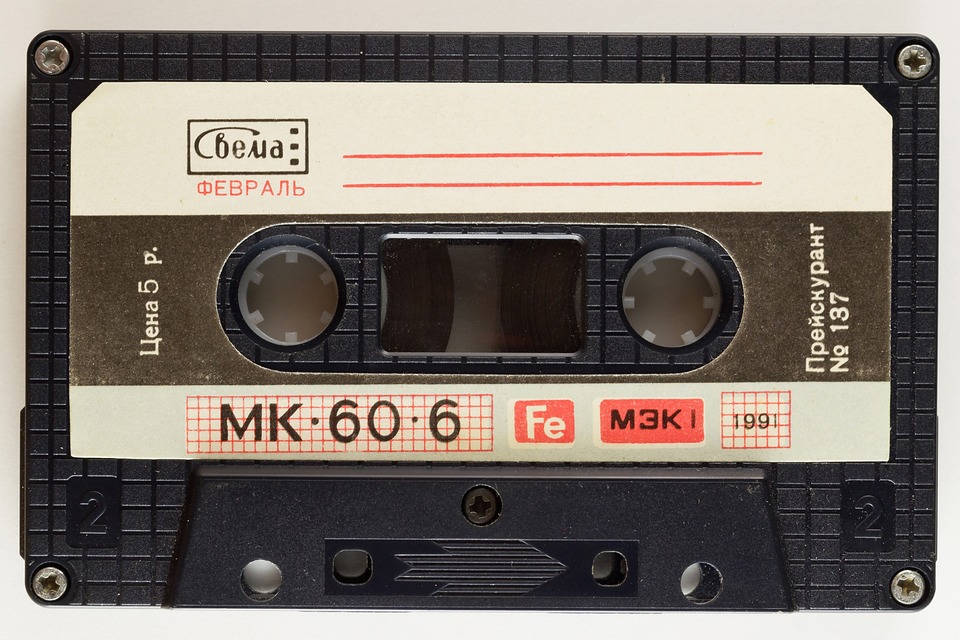Latency issues can create significant challenges for musicians using BandLab on LG phones. These delays can affect recording and playback, making it difficult to produce high-quality music. This article explains what latency is, its causes, and how to resolve it when using BandLab on LG devices.
What is Latency?
Latency refers to the time delay between an action and the corresponding response in audio processing. In the context of music production, latency is the time it takes for your input (like playing an instrument or singing) to be processed and heard through your device. Ideally, this delay should be minimal to ensure a seamless recording experience. However, various factors can contribute to increased latency, especially when using mobile devices like LG phones.
For musicians, low latency is essential for real-time performance and recording. High latency can disrupt the flow of creativity, making it challenging to record multiple tracks or collaborate with others. Understanding the factors that contribute to latency can help you mitigate its effects and enhance your music-making experience.
Common Causes of Latency
Several factors can lead to latency issues when using BandLab on LG phones. Understanding these causes can help you identify potential solutions. One common factor is the processing power of your device. LG phones, like many mobile devices, have varying levels of CPU and RAM, which can influence how quickly they process audio data. If your phone is older or has limited resources, you may experience higher latency.
Another significant contributor to latency is the type of audio interface being used. If you’re using an external audio interface, the quality and speed at which it communicates with your device can affect latency. Additionally, the settings within the BandLab app itself, such as sample rate and buffer size, play crucial roles in how audio is processed and can lead to delays if not configured properly.
Impact of Latency on Music Production
High latency can severely impact your ability to record and produce music. Musicians often rely on real-time feedback to ensure that their performances are in sync with the backing tracks. When latency is high, you may notice a delay between playing a note and hearing it, which can lead to timing issues, especially in ensemble recordings.
Moreover, musicians often use headphones to monitor their performance while recording. If there is a noticeable delay, it can create confusion and make it challenging to stay in rhythm. This can be particularly frustrating when working on complex projects that require precision, such as layering multiple tracks or collaborating with others.
How to Measure Latency
Measuring latency can help you determine the extent of the issue and identify potential solutions. One common method is to record a click track while simultaneously tapping along with it. By comparing the timing of your taps to the recorded track, you can gauge the latency. Alternatively, some software tools and apps can analyze latency more precisely, providing detailed measurements that can guide your adjustments.
Once you have a clear understanding of the latency issues you’re facing, you can begin to explore solutions that may help reduce delays and improve your overall music production experience.
Adjusting BandLab Settings
One of the first steps to reducing latency in BandLab is to adjust the app’s settings. BandLab allows users to modify the sample rate and buffer size, which can significantly impact latency. A lower buffer size can lead to decreased latency, but it may also require more processing power, potentially causing audio dropouts or glitches. On the other hand, a higher buffer size can increase latency but may provide a more stable performance.
Experimenting with different settings can help you find the right balance between latency and performance. Start with a lower buffer size and gradually increase it if you encounter stability issues. Also, make sure to select a sample rate that matches your project’s needs, as this can also affect latency.
Optimizing Your LG Phone
Optimizing your LG phone for music production can help reduce latency. Close unnecessary apps running in the background, as they can consume valuable CPU and RAM resources. Additionally, ensure that your device’s software is updated to the latest version, as updates often include performance enhancements and bug fixes that can improve audio processing.
Consider disabling any battery-saving modes that may throttle your device’s performance. While these modes are designed to extend battery life, they can also limit the processing power needed for real-time audio tasks. By optimizing your phone, you can create a more efficient environment for music production and reduce latency.
Using External Audio Interfaces
If you’re serious about music production on your LG phone, investing in a quality external audio interface can help reduce latency. These devices connect your instruments and microphones to your phone, providing better audio quality and lower latency than the built-in audio capabilities of your device.
When choosing an audio interface, look for one that is specifically designed for mobile devices and offers features like low-latency monitoring and high sample rates. Many interfaces also come with software bundles that can enhance your music production experience, making them a valuable addition to your setup.
Utilizing Headphones
Using headphones while recording can help mitigate the effects of latency. When you monitor your performance through speakers, the sound takes longer to reach your ears than when using headphones. This delay can create a disconnect between what you hear and what you play, leading to timing issues.
Investing in a good pair of closed-back headphones can provide a more accurate monitoring experience. They help isolate sound, allowing you to focus on your performance without external noise distractions. This setup can help you better manage the impact of latency during your recording sessions.
Collaborating with Others
Collaboration can be a rewarding aspect of music production, but it can also introduce additional latency challenges. When working with others on BandLab, especially if they are in different locations, network latency can become a factor. This is the delay caused by data transmission over the internet, which can affect real-time collaboration.
To minimize collaboration latency, ensure you and your collaborators have stable internet connections. Using wired connections instead of Wi-Fi can significantly enhance stability. Additionally, consider recording your parts separately and then sharing the files to sync them in the final mix, which can reduce the frustration of real-time collaboration delays.
Seeking Technical Support
If you’ve tried various troubleshooting steps and still experience significant latency issues, it may be beneficial to seek technical support. BandLab has a support team available to assist users with specific issues related to the app. You can reach out to them for guidance on optimizing your settings or addressing any potential bugs that may be contributing to latency.
Additionally, LG’s customer support may provide insights specific to your device model that can help enhance its performance for music production. Don’t hesitate to reach out for assistance if needed; sometimes, professional guidance can make all the difference.
Conclusion
Latency issues when using BandLab on LG phones can be frustrating for musicians, but understanding the causes and implementing effective solutions can significantly enhance your music production experience. By adjusting app settings, optimizing your device, using external audio interfaces, and employing good monitoring practices, you can minimize latency and focus on your creativity. Remember, every musician’s setup is unique, so it may take some experimentation to find the right balance for your needs. With the right approach, you can create high-quality music without the hindrance of latency.
FAQs
1. What is the ideal latency for music production?
The ideal latency for music production typically falls below 10 milliseconds. This range allows for real-time performance and recording without noticeable delays, ensuring a smooth workflow.
2. Can I use BandLab on other mobile devices?
Yes, BandLab is compatible with various mobile devices, including Android and iOS platforms. However, performance may vary based on the device’s specifications and processing power.
3. How do I know if my latency is too high?
You can determine if your latency is too high by performing a simple test. Record a click track while tapping along and compare the timing. If you notice a significant delay, your latency may be too high for effective music production.
4. Are there specific LG phone models better for music production?
While many LG phones can run BandLab effectively, newer models with higher processing power and RAM will typically perform better. Look for devices with at least 4GB of RAM for optimal performance.
5. What should I do if I continue to experience latency issues?
If latency issues persist despite troubleshooting, consider reaching out to BandLab or LG support for assistance. They can provide specific guidance and solutions tailored to your device and usage.