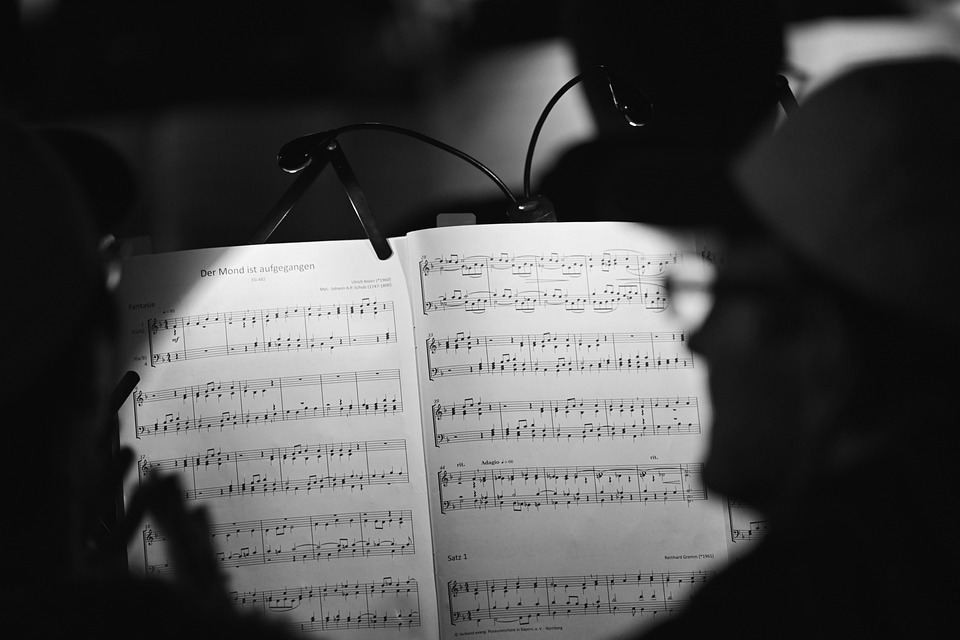Description
The Worx Landroid is a revolutionary robotic mower designed to simplify lawn care. This guide will walk you through the setup process step-by-step, ensuring that you can enjoy a perfectly manicured lawn without the hassle of traditional mowing. Follow these instructions carefully for the best results.
Unboxing Your Worx Landroid
When you first receive your Worx Landroid, the excitement of unboxing adds to the experience. Begin by carefully opening the box to avoid damaging any components. Inside, you will typically find the Landroid mower itself, a charging station, boundary wires, stakes, and various accessories like connectors and screws.
Take a moment to check that all parts are included according to the manual. Lay everything out and familiarize yourself with each component. This will make the setup process smoother. Ensure you have the Landroid, charging dock, boundary wire, and any additional tools you may need for installation.
Choosing the Right Location for Your Charging Station
Your charging station is the heart of the Worx Landroid’s operation. It’s crucial to choose an optimal location that allows for easy access and functionality. Ideally, the charging station should be placed in a flat area of your yard, away from obstacles such as trees, walls, or flower beds that could obstruct the mower while docking.
Make sure the area receives adequate sunlight, as this helps in keeping the charging station dry and functional. Additionally, avoid areas with steep slopes or where water tends to pool after rain. The mower needs to dock easily, so a clear path to the charging station is essential.
Installing the Boundary Wire
The boundary wire is an essential component that defines the mowing area for your Worx Landroid. Start by determining the perimeter of the area you want the mower to cover. Unroll the boundary wire and lay it out according to your plan. You can create straight lines or curves, depending on your landscape.
Using the stakes provided, secure the wire to the ground. It’s recommended to place the wire at least 8 inches away from any obstacles, such as trees or flower beds. This distance ensures the mower can navigate the boundaries effectively without getting stuck or damaging your plants. If you have any sharp turns, make sure they are gentle to avoid confusion for the mower.
Connecting the Charging Station
Once the boundary wire is in place, it’s time to connect the charging station. Position the charging dock as planned, ensuring it’s aligned with the boundary wire. Use the screws provided to secure the dock to the ground, preventing it from moving during operation. Next, connect the boundary wire to the charging station, following the instructions in the manual for a correct setup.
Plug the charging station into a power outlet, ensuring it’s safe and away from water sources. After connecting, check if the indicator light on the charging station illuminates, which means it’s ready for use. This step is crucial because a well-placed charging station guarantees that your Landroid will return to charge effortlessly.
Setting Up the Landroid App
The Worx Landroid app is a fantastic tool that allows you to control your mower from your smartphone. Download the app from the App Store or Google Play. Once installed, create an account or log in to your existing Worx account. Follow the prompts to connect your Landroid to the app via Bluetooth.
After connecting, you can customize mowing schedules, adjust settings, and monitor the mower’s performance from your device. The app also provides updates and alerts, ensuring you stay informed about your mower’s status. Familiarizing yourself with the app will enhance your overall experience and allow you to maximize the capabilities of your Worx Landroid.
Charging Your Worx Landroid
Before the first mowing session, it’s crucial to charge your Landroid fully. Place the mower on the charging dock and allow it to charge for several hours. Most models will have an indicator light that shows the charging status. It’s essential to wait until the battery is fully charged to ensure optimal performance during mowing.
Once charged, you can remove the mower from the dock and prepare for its first mow. Regular charging is vital for maintaining the battery’s health and ensuring that the Landroid can complete its mowing tasks without interruption. Be sure to check the battery status regularly and keep the charging dock clear for easy access.
Programming Your Mower
Programming your Worx Landroid is a straightforward process. Use the app or the onboard controls to set the desired mowing schedule. You can choose specific days and times for the mower to operate. This flexibility allows you to optimize your mowing routine based on your schedule and preferences.
Additionally, consider the growth rate of your grass when programming the mowing schedule. During the growing season, you may need to mow more frequently. In contrast, during the colder months, you can reduce the frequency. The Landroid is designed to adapt to your lawn’s needs, making it a smart addition to your lawn care routine.
Understanding the Mowing Modes
The Worx Landroid features several mowing modes, allowing you to customize its operation based on your lawn’s condition. The default mode is the standard mowing function, where the mower navigates the lawn systematically. However, you can also select Eco mode for quieter operation and reduced energy consumption.
In areas with dense grass or weeds, the Landroid has a spot mowing feature that allows it to focus on those specific areas. Understanding these modes will help you maximize the efficiency and effectiveness of your mower. Be sure to explore each mode to find the one that best suits your lawn’s needs.
Maintaining Your Worx Landroid
Regular maintenance is essential to keep your Worx Landroid in top shape. After each mowing session, check the blades for any grass buildup and clean them as necessary. Keeping the blades sharp is crucial for effective cutting, so consider replacing them periodically based on usage.
Additionally, inspect the boundary wire and charging station regularly to ensure they are functioning properly. If you notice any issues, address them promptly to prevent disruptions in mowing. Proper maintenance will extend the life of your Landroid and keep your lawn looking pristine.
Storing Your Landroid for the Off-Season
Once the mowing season ends, it’s important to store your Worx Landroid properly. First, clean the mower thoroughly, removing any grass clippings or debris. Once clean, store it in a dry place, ideally indoors, to protect it from harsh weather conditions.
Before storing, it’s also wise to recharge the battery fully. This helps maintain battery health during the off-season. If possible, consider removing the battery and storing it separately. Following these steps will ensure your Landroid is ready to go when the mowing season returns.
Conclusion
Setting up your Worx Landroid can be an enjoyable and straightforward process. By following these steps, you can ensure that your robotic mower operates efficiently and effectively. From unboxing to programming the mowing schedule, each step is crucial to ensuring a hassle-free lawn care experience. With the right setup and maintenance, your Landroid will keep your lawn looking its best, allowing you more time to enjoy your outdoor space.
FAQs
1. Can I use Worx Landroid on hilly terrain?
Yes, Worx Landroid models are designed to handle slopes up to a certain degree. However, it’s essential to check the specifications of your specific model to ensure it’s suitable for your lawn’s incline.
2. How often should I mow my lawn with the Landroid?
This depends on your lawn’s growth rate and type of grass. Generally, mowing every 2-3 days during the growing season is ideal, while during dormancy, you can reduce frequency.
3. What should I do if my Landroid gets stuck?
If your Landroid gets stuck, it’s crucial to check the area for obstacles. Clear any debris and consider adjusting the boundary wire if necessary. Regularly inspecting the mowing area can help prevent this issue.
4. Is the Landroid weather-resistant?
Yes, the Worx Landroid is designed to withstand various weather conditions. However, it’s best not to operate it during heavy rain or storms to avoid potential damage or malfunction.
5. Can I control the Landroid remotely?
Yes, the Worx Landroid can be controlled remotely via the app. You can start, stop, or schedule mowing sessions directly from your smartphone, giving you flexibility and convenience.