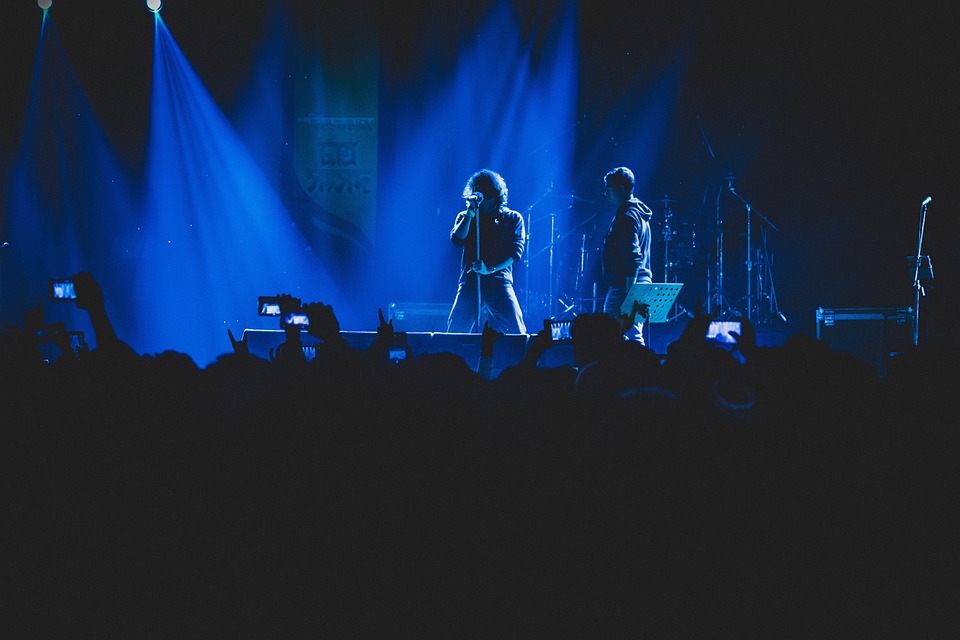DistroKid’s Seamless Integration: How to Easily Upload Your Music to YouTube
Are you an aspiring musician looking to share your music with the world? DistroKid offers a seamless integration that allows you to easily upload your music to YouTube. With just a few simple steps, you can have your songs available for streaming on one of the largest platforms for music discovery. In this article, we will walk you through the process of using DistroKid to upload your music to YouTube and reach a wider audience.
[H2] What is DistroKid?
DistroKid is a music distribution service that allows independent musicians to upload their music to various online platforms, including Spotify, Apple Music, and YouTube. Founded in 2013, DistroKid has quickly become a popular choice for musicians looking to distribute their music without the need for a record label. With DistroKid, artists can retain 100% of their royalties and have full control over their music.
To get started with DistroKid, all you need to do is create an account, upload your music, and choose the platforms you want to distribute your music to. DistroKid will then handle the rest, making sure your music is available on all major streaming platforms.
[H2] How to Upload Your Music to YouTube with DistroKid
Uploading your music to YouTube with DistroKid is a simple process that can be done in just a few easy steps. Here’s how to do it:
1. Sign up for a DistroKid account: If you don’t already have a DistroKid account, you can sign up for one on their website. Choose the plan that best suits your needs and create an account.
2. Upload your music: Once you have created your account, you can upload your music files to DistroKid. Make sure to provide all the necessary metadata, including the title, artist name, album artwork, and genre.
3. Select YouTube as a distribution platform: When you upload your music to DistroKid, you will have the option to select YouTube as one of the platforms you want to distribute your music to. Make sure to check the box next to YouTube to ensure your music is available on the platform.
4. Wait for your music to be uploaded: DistroKid will then process your music and upload it to YouTube. This process can take anywhere from a few hours to a few days, depending on the volume of uploads DistroKid is processing.
5. Monitor your music’s performance: Once your music is live on YouTube, you can monitor its performance through your DistroKid account. Keep track of how many views, likes, and comments your music is receiving to gauge its popularity.
[H2] Why Use DistroKid to Upload Your Music to YouTube?
There are several reasons why using DistroKid to upload your music to YouTube is a great choice for independent musicians. Here are some of the benefits of using DistroKid:
1. Wide distribution: DistroKid distributes music to a wide range of online platforms, including Spotify, Apple Music, and YouTube. By using DistroKid, you can reach a larger audience and increase the visibility of your music.
2. Easy to use: DistroKid’s platform is user-friendly and easy to navigate, making it simple for musicians to upload their music without any technical expertise.
3. Fast upload times: DistroKid processes music uploads quickly, so you can have your music available for streaming on YouTube in no time.
4. Affordable pricing: DistroKid offers affordable pricing plans for musicians of all levels, making it accessible to independent artists with any budget.
5. Retain control over your music: With DistroKid, you retain 100% of your royalties and have full control over your music. You can choose where your music is distributed and how it is promoted.
[H2] Conclusion
In conclusion, DistroKid’s seamless integration makes it easy for independent musicians to upload their music to YouTube and reach a wider audience. With DistroKid, you can distribute your music to a variety of online platforms and retain full control over your music. Whether you’re a seasoned musician or just starting out, DistroKid offers a user-friendly platform that simplifies the music distribution process. So why wait? Sign up for DistroKid today and start sharing your music with the world.
[H2] FAQs
1. Can I upload cover songs to YouTube using DistroKid?
Yes, DistroKid allows you to upload cover songs to YouTube as long as you have obtained the necessary licenses and permissions to do so. Make sure to provide accurate metadata and credit the original songwriters when uploading cover songs.
2. How long does it take for my music to be uploaded to YouTube through DistroKid?
The upload time for your music to YouTube through DistroKid can vary depending on the volume of uploads being processed. It can take anywhere from a few hours to a few days for your music to be live on YouTube.
3. Can I monetize my music on YouTube with DistroKid?
Yes, DistroKid allows you to monetize your music on YouTube by enabling ads on your videos. You can earn revenue from ad placements on your music videos and track your earnings through your DistroKid account.
4. What happens if I want to remove my music from YouTube?
If you decide to remove your music from YouTube, you can do so through your DistroKid account. Simply select the option to remove your music from YouTube, and DistroKid will take care of the rest.
5. Are there any additional fees for uploading music to YouTube through DistroKid?
No, there are no additional fees for uploading music to YouTube through DistroKid. Once you have paid for your DistroKid subscription, you can upload unlimited music to YouTube and other streaming platforms without any extra charges.