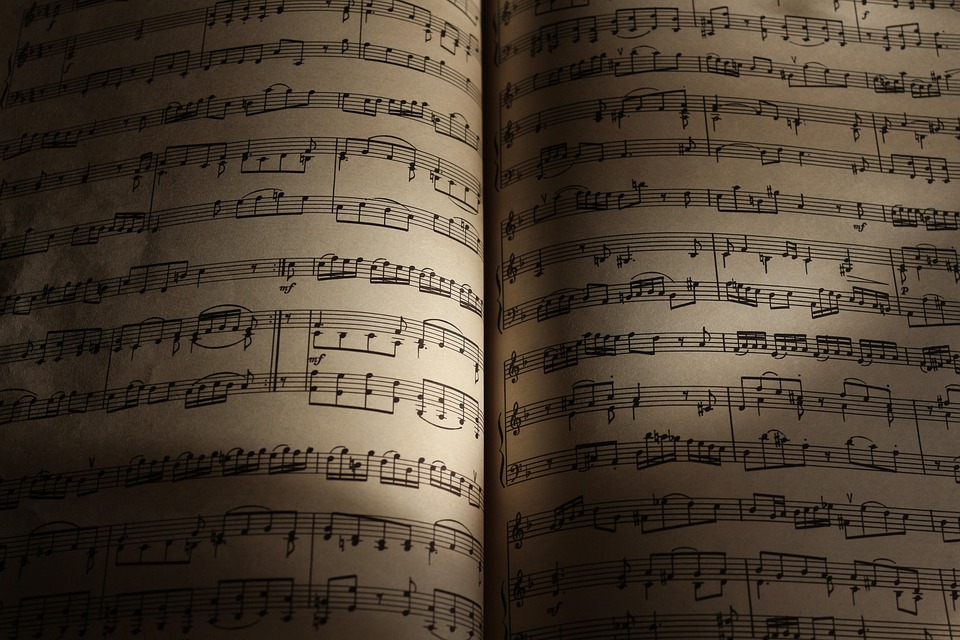BandLab is a powerful online platform designed for music creation and collaboration. It allows users to compose, record, and share their music seamlessly. While many users are familiar with BandLab through mobile applications, this guide will explore how you can effectively use BandLab on a PC, maximizing your music production experience.
What is BandLab?
BandLab is a cloud-based music creation platform that enables musicians to create and share music online. It offers a comprehensive suite of tools for recording, editing, and mixing music. Founded in 2015, BandLab has grown rapidly, attracting millions of users worldwide. Its unique blend of social networking features and powerful audio tools makes it a popular choice among musicians of all levels.
One of the key features of BandLab is its user-friendly interface, which allows users to work on projects collaboratively in real-time. This collaborative nature makes it ideal for musicians looking to connect with others, share ideas, and refine their work. With BandLab, users can access a variety of sounds, loops, and samples, making it a versatile tool for music production.
Can You Use BandLab on PC?
Yes, you can use BandLab on a PC! While BandLab is primarily known for its mobile app, it also offers a robust web version that allows users to create and edit music directly from their browser. The web version provides many of the same features as the app, making it an excellent option for those who prefer working on a larger screen.
Using BandLab on PC can enhance the music production experience, as it allows for easier navigation and more control over the editing process. With a mouse and keyboard, users can quickly access various tools and features, making it a powerful platform for serious music creators.
How to Access BandLab on PC
To use BandLab on your PC, simply follow these steps:
- Open your web browser and go to the BandLab website.
- Sign up for a free account or log in to your existing account.
- Once logged in, you’ll have access to the main dashboard, where you can start creating your music.
The web version of BandLab is compatible with all major browsers, including Google Chrome, Firefox, and Safari. Ensure your browser is updated to the latest version for the best performance. Once you’re ready, you can start a new project, import existing tracks, or collaborate with others.
Features of BandLab on PC
BandLab offers numerous features that help musicians create and share their music efficiently. Here are some of the standout features available on the PC platform:
1. Multi-Track Recording
One of the most significant advantages of using BandLab on a PC is the ability to work with multiple tracks simultaneously. This feature allows musicians to layer different sounds, instruments, and vocals, creating a rich and complex audio experience. You can easily manage your tracks, mute or solo individual elements, and adjust their volume levels for optimal mixing.
2. Built-in Loops and Samples
BandLab provides a vast library of loops and samples that users can incorporate into their projects. This extensive collection includes various genres and styles, making it easy to find the perfect sound for your music. You can drag and drop these loops into your project, streamlining the creative process. Additionally, users can create their own loops and samples to personalize their music further.
3. Collaboration Tools
Collaboration is at the heart of BandLab’s design, and the PC version makes it easy for musicians to work together. You can invite other users to join your project, allowing them to add their contributions in real-time. This feature is particularly useful for bands or music groups that want to brainstorm ideas or refine a track together, regardless of their physical location.
4. Effects and Editing Tools
BandLab offers a range of editing tools and effects that can enhance your music. Users can apply effects such as reverb, delay, and compression to their tracks, allowing for more professional-sounding productions. The intuitive editing interface makes it easy to cut, trim, and rearrange audio clips, enabling users to experiment with their music freely.
5. Social Networking Features
BandLab also functions as a social network for musicians. Users can share their tracks, follow other artists, and engage with the community through comments and collaborations. This social aspect adds an exciting dimension to music creation, as it encourages users to connect and gain feedback on their work.
Getting Started with BandLab on PC
Getting started with BandLab on your PC is straightforward. After logging into the platform, you can immediately begin a new project or explore existing ones. Here’s how to navigate the initial steps:
- Click on the “Create” button to start a new music project.
- Select from a variety of instruments and sounds to begin building your track.
- Utilize the timeline to arrange your audio clips and loops as desired.
As you create your music, remember to save your project regularly. BandLab automatically saves your work to the cloud, allowing you to access it from any device. This feature ensures that you never lose your progress, even if you need to step away from your PC.
Tips for Using BandLab on PC
To make the most of your BandLab experience on a PC, consider the following tips:
1. Explore Tutorials
Take advantage of the numerous tutorials available on BandLab’s website and YouTube channel. These resources can help you understand the platform’s features and tools more deeply, allowing you to enhance your skills and creativity.
2. Experiment with Sounds
Don’t be afraid to experiment with different sounds and effects. BandLab’s extensive library is there to help you find the perfect combination for your music. Try layering different instruments or applying various effects to see how they change the overall sound.
3. Collaborate with Others
Utilize the collaboration features to work with other musicians. Sharing your project with friends or fellow artists can lead to fresh ideas and inspiration. Collaborating with others can also help you learn new techniques and improve your own music production skills.
4. Keep Your Software Updated
Ensure that your browser and any audio drivers are regularly updated. This maintenance will help you avoid technical issues and ensure a smoother experience while using BandLab on your PC.
5. Engage with the Community
Take time to interact with other users on BandLab. Providing feedback on others’ tracks and receiving critiques on your own can be invaluable for growth as a musician. Engaging with the community can also lead to new collaborations and networking opportunities.
Conclusion
Using BandLab on PC is a fantastic way to create and share music, offering a host of features that cater to musicians of all skill levels. From multi-track recording to collaboration tools, BandLab’s PC version provides a comprehensive platform for music production. By leveraging its capabilities, you can enhance your creativity and connect with fellow artists around the world. Whether you’re a hobbyist or a seasoned musician, BandLab on PC provides the tools you need to bring your musical ideas to life.
FAQs
1. Is BandLab free to use on PC?
Yes, BandLab is completely free to use on PC. Users can access all the essential features without any cost, making it an excellent option for budding musicians.
2. Can I download my projects from BandLab?
Absolutely! BandLab allows users to download their projects in various formats, enabling you to share your music outside the platform easily.
3. Does BandLab work offline?
BandLab is primarily an online platform, so a stable internet connection is required to access its features. However, you can prepare offline by recording audio with other software and then uploading it to BandLab when you’re online.
4. Can I use BandLab with a MIDI keyboard on PC?
Yes, BandLab supports MIDI input, allowing you to connect a MIDI keyboard and use it to create music directly in your projects.
5. Are there limits on the number of tracks I can create in BandLab?
BandLab allows users to create projects with an extensive number of tracks, providing flexibility for complex music arrangements. There is no fixed limit, but performance may vary based on your computer’s specifications.