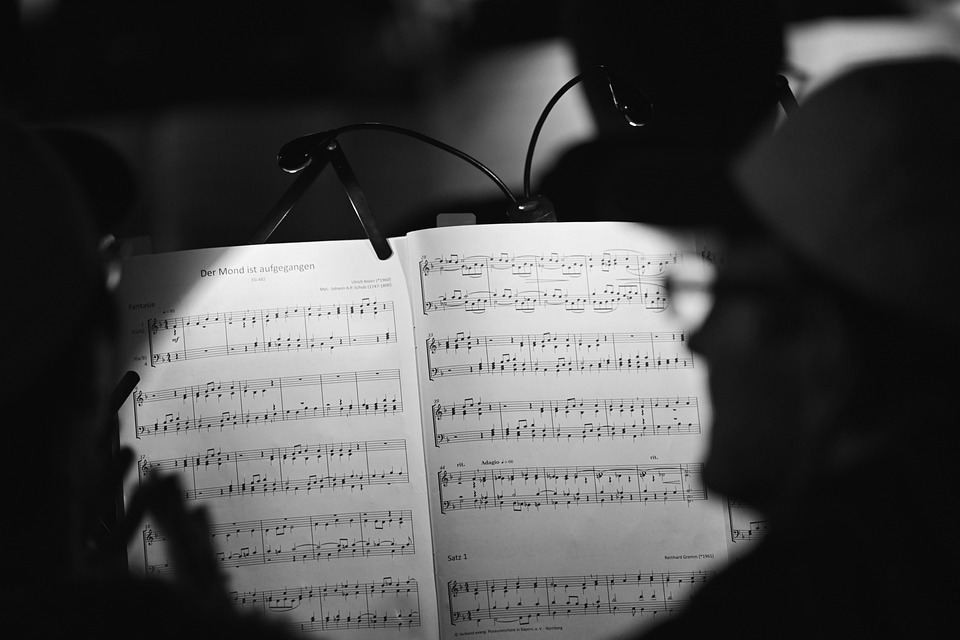Creating music in BandLab can be an exciting journey for artists, but it’s not without its challenges. Many users, especially beginners, may find themselves making common mistakes that can hinder their creative process. Understanding these pitfalls is essential for anyone looking to produce high-quality music on this platform.
Understanding BandLab
BandLab is a cloud-based digital audio workstation (DAW) that allows musicians to create, collaborate, and share their music online. With its user-friendly interface and a range of tools for recording, editing, and mixing, BandLab has become a popular choice for both amateur and professional musicians. However, like any software, it comes with its own set of challenges.
Whether you are recording your first track or mixing your tenth album, understanding the platform’s intricacies can help you avoid mistakes that can lead to frustration and unsatisfactory results. By familiarizing yourself with the common errors made in BandLab, you can enhance your music-making experience and produce tracks that truly reflect your artistic vision.
Common Mistakes in BandLab
While BandLab offers a host of features designed to streamline music production, several common mistakes can crop up, particularly for newcomers. Recognizing these errors can save you time and improve your workflow significantly.
One of the first mistakes is not properly organizing your projects. BandLab allows users to create multiple projects, but without a clear naming convention or folder structure, finding your work later can become a hassle. It’s essential to develop a habit of organizing your files and sessions right from the start.
Ignoring the Importance of Audio Quality
Many users underestimate the importance of audio quality when recording. Using poor-quality microphones or recording in noisy environments can lead to unwanted noise and distortion in your tracks. It’s crucial to invest in a decent microphone and to choose a quiet space for recording. This attention to detail will pay off significantly in the final mix.
Additionally, always ensure that your audio settings are optimized. BandLab allows you to adjust settings such as sample rate and bit depth, which can significantly affect the quality of your recordings. Ignoring these settings can lead to subpar audio that detracts from the overall sound of your music.
Overusing Effects and Filters
While BandLab offers a plethora of effects and filters to enhance your sound, overusing them can lead to a cluttered and unprofessional mix. Many beginners fall into the trap of applying every effect they find appealing, resulting in a muddled sound. It’s essential to use effects judiciously and to consider how they complement your overall mix.
Instead of adding multiple effects to each track, focus on the essential ones that enhance your music without overwhelming it. A good practice is to use effects sparingly and to always listen critically to how they affect the overall sound. This approach will help maintain clarity and professionalism in your tracks.
Neglecting the Mixing Process
Mixing is a crucial step in music production that should never be overlooked. Many users mistakenly skip this process or rush through it, leading to unbalanced and amateur-sounding tracks. Taking the time to mix your music properly can dramatically improve its quality. This involves adjusting levels, panning, and applying EQ to ensure each element of your track sits well within the mix.
Moreover, consider revisiting your mix after some time. Fresh ears can help you identify issues that you may have missed during the initial mixing. Don’t hesitate to make adjustments and refine your sound until you achieve the desired result.
Not Utilizing Collaboration Features
One of BandLab’s standout features is its collaboration capabilities. However, many users fail to take full advantage of this, often working in isolation. Collaborating with other musicians can provide fresh perspectives and ideas that can elevate your music. Whether it’s sharing a project with a friend or inviting others to contribute, collaboration can lead to exciting outcomes.
Engaging with the BandLab community can also help you learn from others and gain valuable feedback on your work. Don’t hesitate to reach out and connect with fellow musicians; you might discover new techniques or inspiration you hadn’t considered before.
Failure to Save Work Regularly
One of the most frustrating errors any musician can make is failing to save their work regularly. BandLab has an autosave feature, but relying solely on this can be risky. It’s always a good idea to save your project manually at key intervals, especially after making significant changes. This practice will ensure that you don’t lose valuable work due to unexpected issues like software crashes or internet outages.
Additionally, consider backing up your projects on an external drive or cloud storage. This extra layer of security can save you from losing hours of hard work and creativity, allowing you to focus on making music without the worry of losing progress.
Overlooking Metadata and Export Settings
When it comes to sharing your music, many users neglect the importance of metadata. Properly tagging your tracks with relevant information such as artist name, track title, and genre can significantly impact your music’s discoverability. BandLab allows you to add this information during the export process, so make sure to take advantage of it.
Moreover, understanding the different export settings is critical. Exporting your track in the wrong format or at the wrong quality can lead to issues when sharing your music on different platforms. Familiarize yourself with the recommended settings for various streaming services to ensure your music sounds its best everywhere it’s played.
Inadequate Use of Tutorials and Resources
BandLab is packed with features, and it can be overwhelming, especially for new users. However, many users overlook the wealth of tutorials and resources available. Taking the time to watch tutorials or read guides can significantly enhance your understanding of the platform and improve your music production skills.
Don’t hesitate to explore BandLab’s official resources or community-generated content. Learning from experienced users can provide you with insights into best practices and shortcuts that can streamline your workflow. Utilizing these resources is an investment in your growth as a musician.
Not Experimenting with New Techniques
Finally, one of the biggest mistakes musicians make in BandLab is sticking too closely to what they know. While it’s important to develop your sound, not experimenting can lead to stagnation. BandLab offers numerous tools and features that can inspire creativity, so don’t shy away from trying new techniques.
Experimentation can lead to unexpected and exciting results. Whether it’s trying different genres, exploring new effects, or collaborating with others, pushing your creative boundaries will help you grow as an artist. Remember, some of the best music comes from taking risks and stepping outside your comfort zone.
Conclusion
Creating music in BandLab is an incredible opportunity for artists to express their creativity and share their work with the world. However, avoiding common mistakes is essential for maximizing your experience on the platform. From organizing your projects to understanding the mixing process, each step plays a critical role in producing high-quality music.
By being aware of these common pitfalls and taking proactive measures to avoid them, you will find yourself on a smoother path to creating music that resonates with your audience. Embrace the learning process, collaborate with others, and don’t be afraid to experiment. With dedication and practice, you can harness the full potential of BandLab and elevate your music-making journey.
FAQs
1. What should I do if I encounter technical issues in BandLab?
If you encounter technical issues, first check the BandLab help center for troubleshooting tips. You can also reach out to their support team for assistance. Ensuring your software is updated can also prevent many common issues.
2. Can I use BandLab on my mobile device?
Yes, BandLab is available as a mobile app, allowing you to create and edit music on the go. The mobile version includes many of the same features as the desktop version, making it convenient for users.
3. Is BandLab free to use?
Yes, BandLab is free to use. It offers a range of features without requiring a subscription. However, there may be premium features available for purchase to enhance your experience.
4. How can I share my music from BandLab?
You can easily share your music from BandLab by exporting your tracks in various formats. Additionally, you can share directly to social media platforms or collaborate with others within the BandLab community.
5. Are there any limitations to BandLab?
While BandLab offers a robust set of features, some users may find limitations in its advanced capabilities compared to professional DAWs. However, for many musicians, BandLab provides more than enough tools to create high-quality music.