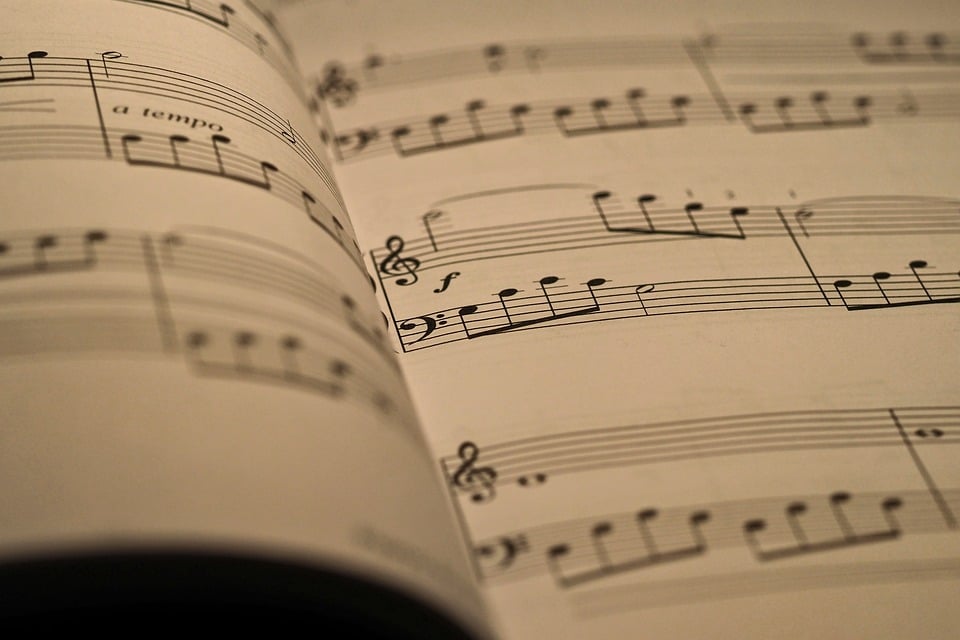BandLab is a popular online music creation platform that offers various tools for musicians and music enthusiasts. However, many users wonder if they can access these features without an internet connection. In this article, we will explore the capabilities and limitations of using BandLab offline.
What is BandLab?
BandLab is a cloud-based digital audio workstation (DAW) that allows users to create, collaborate, and share music online. It comes equipped with a wide range of features such as virtual instruments, audio recording, mixing tools, and effects. BandLab also offers a social aspect, enabling users to connect with other musicians and share their projects. With its user-friendly interface, it caters to both beginners and experienced musicians alike.
One of the unique aspects of BandLab is its accessibility. Being a web-based platform, users can access their projects from any device with an internet connection. This flexibility is a significant advantage for musicians who are always on the move or prefer working on different devices. However, this raises a critical question: Can you use BandLab offline?
Understanding BandLab’s Online Dependency
BandLab is primarily designed to be used online, which means that most of its features require a stable internet connection. This includes accessing the library of loops and samples, collaborating in real-time with other users, and saving projects to the cloud. The online nature of BandLab is one of its core features, allowing users to work on projects collaboratively and access their work from any location.
The reliance on an internet connection can be limiting for users who want to work in areas with poor connectivity or during travel. While there are some functionalities that can be utilized offline, they are quite restricted compared to the full capabilities of the platform. Understanding these limitations is essential for users who wish to make the most out of their BandLab experience.
Can You Use BandLab Offline? The Reality
While BandLab is predominantly an online platform, some features can be accessed offline, albeit with significant limitations. Users can open previously saved projects and work on them without an internet connection. However, this functionality is dependent on having previously downloaded the necessary files and assets.
Moreover, any changes made offline will not be saved to the cloud until the user reconnects to the internet. This means that any collaborative work or access to additional loops and samples will be unavailable until the user goes back online. Therefore, while it is technically possible to use BandLab offline for basic editing, the experience can be frustrating due to its restrictions.
Features Available Offline
When using BandLab offline, users can still access certain features. For instance, if you have previously downloaded loops, samples, or virtual instruments, you can utilize them in your projects without an internet connection. This allows for some degree of creativity and production while offline.
Additionally, users can record audio tracks using their device’s microphone or interface. However, the lack of access to real-time collaboration and cloud saving means that those recordings will not be immediately available for sharing until the user goes online again. These features can be beneficial for users in remote locations or those who prefer to work in a distraction-free environment.
Limitations of Offline Use
The limitations of using BandLab offline are considerable. First and foremost, users will miss out on the extensive library of sounds, loops, and instruments that BandLab offers. This can significantly hinder the creative process, especially for users who rely on these assets to produce music.
Moreover, any collaborative features such as live editing, commenting, and feedback are entirely unavailable offline. This lack of interaction can be a significant disadvantage for users who thrive on collaboration or need input from others on their projects. Overall, while some functionalities exist, they are limited in scope and may not meet the needs of all users.
Comparison with Other Music Platforms
When considering offline capabilities, it’s essential to compare BandLab with other music platforms. Some DAWs, like FL Studio or Ableton Live, allow users to work entirely offline without any major limitations. Users can access their full suite of tools, plugins, and samples without needing an internet connection, enabling them to produce music freely.
In contrast, BandLab’s online-first approach may appeal to users who value collaboration and social interaction in music-making. However, if offline production is a priority, alternative software might serve better for those needs. Ultimately, the choice of platform will depend on individual preferences and working habits.
Best Practices for Using BandLab Offline
If you plan to use BandLab offline, there are some best practices you can follow to optimize your experience. First, ensure that you download all necessary loops, samples, and instruments before going offline. This preparation will enable you to access a wider range of sounds and tools while you’re not connected to the internet.
Additionally, consider saving your projects frequently while working offline. This way, you won’t lose any progress, and when you reconnect to the internet, you can easily upload your work to the cloud. Finally, plan your sessions in advance, so you know exactly what you want to accomplish during your offline time. This can help you stay focused and make the most out of your limited capabilities.
Conclusion
In summary, while BandLab offers some offline capabilities, its full potential is unlocked only when you are connected to the internet. Users can access previously saved projects and work with downloaded assets, but the lack of real-time collaboration and access to the extensive library of sounds can be limiting. If you prioritize offline music production, you may want to consider other DAWs that offer more comprehensive offline functionality. Ultimately, understanding BandLab’s limitations will help you make informed decisions about your music production workflow.
FAQs
1. Can I download projects from BandLab to work on offline?
Yes, you can download projects from BandLab to your device. However, you need to ensure all necessary assets are also downloaded beforehand to work effectively offline.
2. What should I do if I lose internet connection while working on BandLab?
If you lose internet connection, you can continue to work on previously saved projects as long as you have downloaded the necessary files. Remember to save your progress regularly.
3. Are there any alternatives to BandLab for offline music production?
Yes, there are several DAWs like FL Studio, Ableton Live, and GarageBand that allow for complete offline functionality without significant limitations.
4. Can I collaborate with others while offline on BandLab?
No, real-time collaboration features are unavailable while offline. You need to be connected to the internet to collaborate with others on your projects.
5. How can I prepare for an offline session with BandLab?
To prepare for an offline session, download all necessary loops, samples, and instruments in advance. Planning your project and saving regularly will also enhance your offline experience.