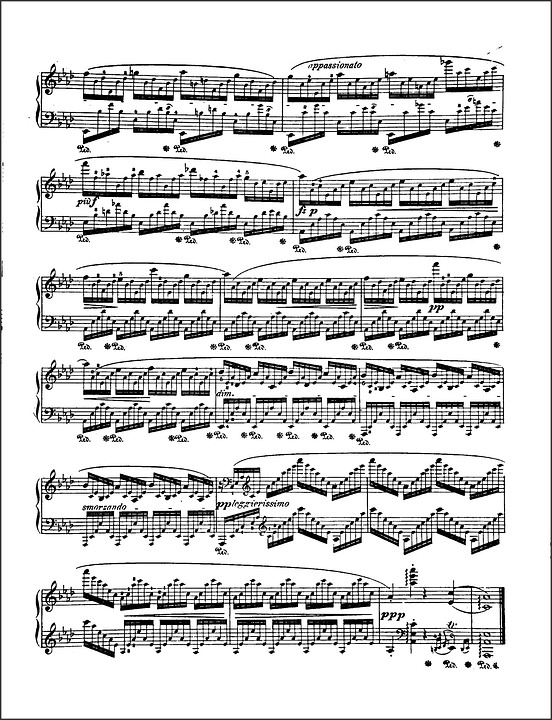Unlocking your earnings potential as a musician can be a challenging task, but with the help of DistroKid, it becomes much easier. DistroKid is a music distribution service that allows musicians to upload their music to online stores and streaming platforms such as Spotify, Apple Music, and Amazon Music. In this step-by-step guide, we will walk you through how to use DistroKid to maximize your earnings as a musician.
Step 1: Sign Up for DistroKid
The first step in unlocking your earnings potential with DistroKid is to sign up for an account. You can easily create an account on the DistroKid website by providing your email address and creating a password. Once you have signed up, you will have access to all of DistroKid’s features and tools.
There are different subscription plans available on DistroKid, depending on your needs as a musician. The plans range from the Musician plan, which allows you to upload unlimited songs for a yearly fee, to the Label plan, which is designed for record labels and allows you to upload unlimited songs for multiple artists.
Step 2: Upload Your Music
Once you have signed up for DistroKid, the next step is to upload your music. You can easily upload your music files to DistroKid’s platform by selecting the songs you want to upload and following the on-screen instructions. DistroKid supports a wide range of audio file formats, so you can upload your music in the format that works best for you.
After you have uploaded your music, DistroKid will distribute it to online stores and streaming platforms around the world. Your music will be available for purchase and streaming on platforms such as Spotify, Apple Music, and Amazon Music, allowing you to reach a global audience and maximize your earnings as a musician.
Step 3: Promote Your Music
Once your music is live on online stores and streaming platforms, the next step is to promote it to your fans and followers. DistroKid provides tools and resources to help you promote your music, such as hyperfollow links that allow you to easily share your music on social media and websites.
You can also use DistroKid’s Spotify for Artists feature to track your music’s performance on Spotify and gain valuable insights into your audience and listeners. By promoting your music effectively, you can increase your streams and downloads, which will in turn increase your earnings as a musician.
Step 4: Monitor Your Earnings
One of the key features of DistroKid is its earnings monitoring tool, which allows you to track your earnings in real-time. You can easily view your earnings and payouts on the DistroKid dashboard, giving you full transparency into how much money you are making from your music.
DistroKid pays out earnings to musicians on a monthly basis, so you can rest assured that you will receive your earnings in a timely manner. By monitoring your earnings regularly, you can track your progress as a musician and make informed decisions about how to further maximize your earnings potential.
Conclusion
Unlocking your earnings potential as a musician is a challenging task, but with the help of DistroKid, it becomes much easier. By following the step-by-step guide outlined in this article, you can sign up for DistroKid, upload your music, promote it to your fans, and monitor your earnings in real-time. With DistroKid’s tools and resources, you can reach a global audience, increase your streams and downloads, and ultimately maximize your earnings as a musician. Start using DistroKid today and unlock your full earnings potential!
FAQs
1. Can I upload cover songs to DistroKid?
Yes, you can upload cover songs to DistroKid, but there are some restrictions and guidelines you must follow. Make sure to review DistroKid’s policies on cover songs before uploading them to the platform.
2. How long does it take for my music to be distributed to online stores and streaming platforms?
DistroKid typically distributes music to online stores and streaming platforms within 1-2 business days. However, it may take longer for your music to appear on some platforms, so be patient and check back regularly.
3. How much does DistroKid cost?
DistroKid offers different subscription plans with varying costs, depending on your needs as a musician. The Musician plan is the most affordable option and allows you to upload unlimited songs for a yearly fee. Review DistroKid’s pricing page for more information.
4. Can I track my music’s performance on streaming platforms with DistroKid?
Yes, DistroKid offers a Spotify for Artists feature that allows you to track your music’s performance on Spotify. You can view your streams, listeners, and other valuable insights to help you understand your audience and maximize your earnings.
5. How often does DistroKid pay out earnings to musicians?
DistroKid pays out earnings to musicians on a monthly basis. You can view your earnings and payouts on the DistroKid dashboard and rest assured that you will receive your earnings in a timely manner.