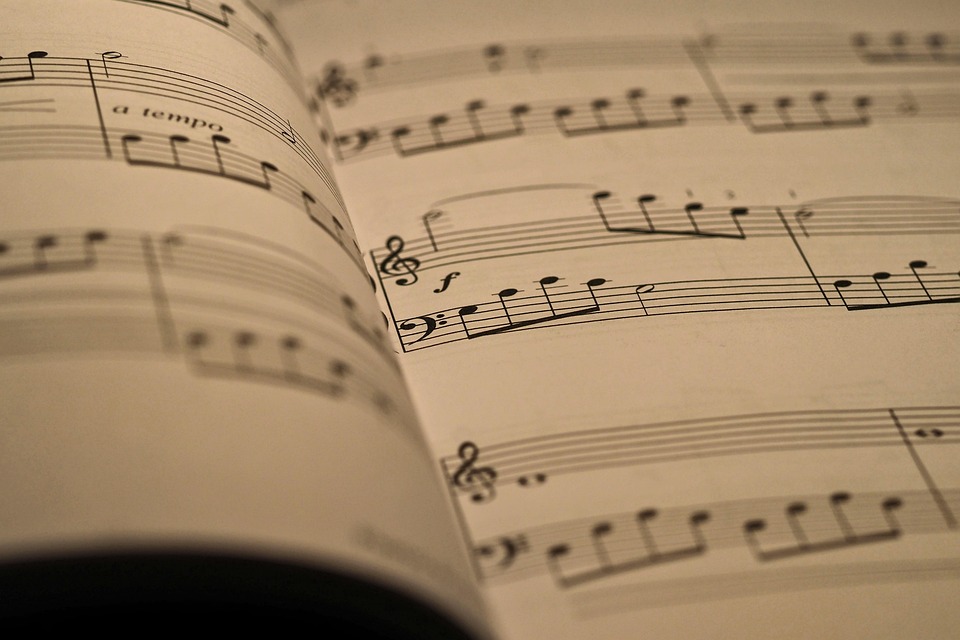Adding drum presets to BandLab can elevate your music projects, allowing for enriched soundscapes and dynamic rhythms. In this guide, we will walk you through the straightforward process of integrating drum presets into your BandLab projects, enhancing your creative workflow and sound quality.
Understanding BandLab and Its Features
BandLab is a versatile online digital audio workstation (DAW) that allows musicians to create, collaborate, and share music. One of its standout features is the built-in library of instruments, effects, and presets, making it easy for users to produce high-quality tracks without needing extensive technical knowledge.
The platform caters to a wide range of genres and styles, allowing users to access a diverse array of sounds. Drum presets are essential tools in music production, providing pre-configured drum sounds that can dramatically enhance the rhythm section of your compositions. Understanding how to add and use these presets is key to unlocking BandLab’s full potential.
Why Use Drum Presets?
Drum presets save time and energy by providing ready-to-use drum sounds that have been professionally crafted. Instead of spending hours tweaking individual drum sounds, you can select a preset that fits your music style, allowing you to focus on your creative expression. By using drum presets, you can achieve a polished and professional sound more efficiently.
Drum presets also offer variety. Whether you’re looking for punchy rock drums, smooth jazz rhythms, or electronic beats, the right preset can instantly set the mood of your track. Additionally, working with presets can help you learn about sound design and arrangement, as you can analyze how different elements come together in a preset you enjoy.
Finding Drum Presets for BandLab
Before you can add drum presets to BandLab, you need to find high-quality presets that suit your musical style. Many websites and platforms offer free and paid drum presets, including Loopmasters, Splice, and even user-generated content on BandLab itself. You can also explore music production forums and communities where users share their custom presets.
When searching for drum presets, consider the genre and style of music you produce. Look for presets that are labeled according to genre, such as hip-hop, EDM, rock, or pop. This will help you quickly identify the sounds that will work best for your projects.
Downloading Drum Presets
Once you find the drum presets you want, the next step is to download them. Most presets come in zip files, which may contain various formats like WAV, AIFF, or individual MIDI files. Ensure that you have an appropriate application to extract these files, such as WinRAR or 7-Zip.
After extracting the files, organize them into a dedicated folder on your computer. This will make it easier to locate and manage your presets later. Be sure to keep track of the sources of your presets, as some may require attribution or have specific licensing restrictions.
Uploading Drum Presets to BandLab
To upload your downloaded drum presets to BandLab, first log into your account and open a new or existing project. BandLab allows users to import audio files directly, so you can easily drag and drop your drum sounds into your project timeline.
To do this, simply click on the “Import” button, navigate to the folder where you saved your presets, and select the files you want to add. Once uploaded, you can arrange and edit the drum sounds within your project, allowing for complete creative control over your music.
Using Drum Presets in BandLab
Once your drum presets are uploaded to BandLab, it’s time to start using them in your project. You can create a new track specifically for drums or integrate the presets into existing tracks. BandLab’s interface makes it easy to adjust the volume, pan, and effects of your drum sounds to fit seamlessly into your mix.
Experiment with layering different drum sounds from your presets to create unique rhythmic patterns. You can also modify the tempo and timing of your drum tracks to match the feel of your song. Using MIDI files with your drum presets can also provide further flexibility, as you can edit individual notes and velocities to craft the perfect drum groove.
Enhancing Drum Sounds with Effects
To make your drum sounds even more dynamic, consider applying effects available within BandLab. You can add reverb, delay, compression, and EQ to customize your drum sounds further. Each effect can significantly alter the character of your drums, adding depth and presence to your mix.
To apply effects, select the drum track you want to modify and access the effects panel. From there, you can choose from various options to enhance your sound. Don’t hesitate to experiment with different combinations of effects to discover what works best for your music style.
Saving and Sharing Your Project
After you have added your drum presets and made your adjustments, it’s time to save your project. BandLab automatically saves your work, but it’s always good practice to check that your project is saved correctly before closing the application.
Once you are satisfied with your track, you can share it with others. BandLab offers easy sharing options, allowing you to publish your music directly to your profile or export it to social media platforms. Sharing your work can provide valuable feedback and help you connect with fellow musicians.
Tips for Effective Drum Programming
When using drum presets, keep in mind a few tips for effective drum programming. First, always consider the overall vibe and energy of your track. The drums should complement the other instruments rather than overpower them. Balance is key in achieving a polished sound.
Secondly, don’t be afraid to personalize your presets. Adjust the sounds to fit your unique style, and feel free to layer different presets to create a fuller sound. Finally, always listen critically and make adjustments as needed. Trust your ears and instincts when it comes to the final mix.
Conclusion
Integrating drum presets into your BandLab projects can significantly enhance your music production experience. By following the steps outlined in this guide, you can easily find, download, and utilize drum presets to create compelling rhythms and dynamic tracks. Remember to explore different sounds, experiment with effects, and share your music to get feedback and grow as a musician. With practice and creativity, you can unlock the full potential of BandLab and elevate your music to new heights.
FAQs
1. Can I use my own drum sounds in BandLab?
Yes, you can upload your own drum sounds in various formats such as WAV or AIFF. Simply drag and drop them into your project, just like with presets.
2. Are there any free drum presets available for BandLab?
Yes, many websites and communities offer free drum presets for various styles. Explore music production forums and websites for free resources.
3. Can I edit the drum presets once they are added to my project?
Absolutely! You can adjust the volume, pan, and effects of your drum presets within BandLab, allowing for complete customization of your sound.
4. How do I organize my drum presets for easy access?
Create a dedicated folder on your computer for your drum presets. Organize them by genre or style to make it easier to find what you need during your projects.
5. Is it possible to collaborate with others using BandLab?
Yes, BandLab is designed for collaboration. You can invite other musicians to work on projects together, sharing and editing tracks in real-time.