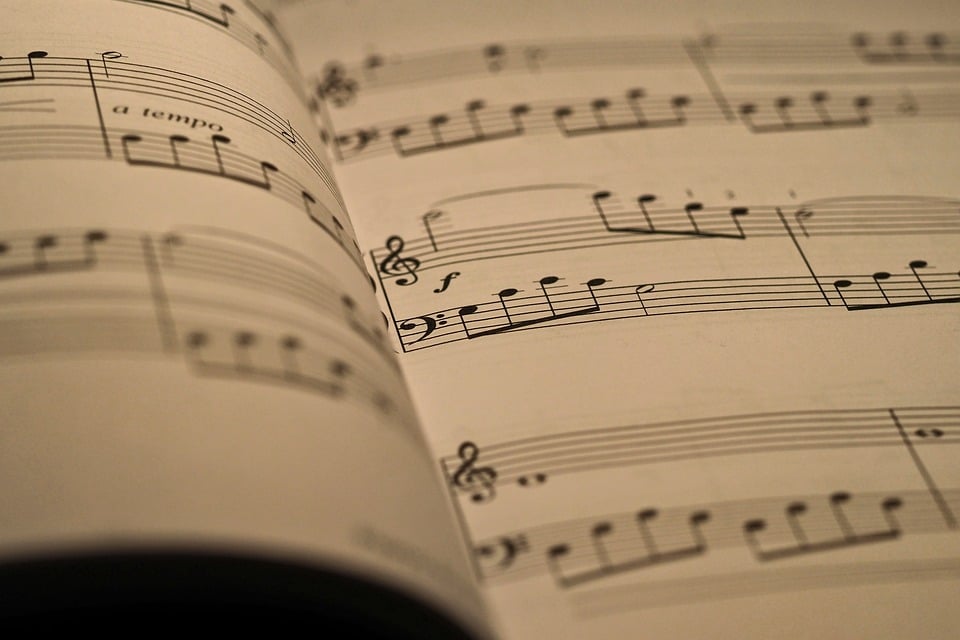Having trouble downloading your music master from BandLab? You’re not alone. Many users encounter issues that can prevent them from accessing their completed tracks. This article will guide you through the common problems and solutions to ensure you can successfully download your music.
Understanding BandLab and Its Features
BandLab is a popular online platform for music creation and collaboration. It provides a range of tools that cater to musicians, producers, and anyone interested in music production. Users can record, edit, mix, and share their tracks with others. One of the key features of BandLab is its cloud-based storage, allowing users to access their projects from anywhere.
With these features, BandLab has become a go-to choice for many artists. However, as with any online service, users may occasionally face challenges, especially when it comes to downloading their finished masters. Understanding how BandLab works is crucial to troubleshooting any issues you might encounter.
Common Reasons for Download Issues
There are several reasons you might experience difficulties when trying to download your master from BandLab. Identifying the cause is the first step in resolving the issue. Common problems include poor internet connectivity, browser compatibility issues, and account-related restrictions.
Moreover, sometimes the problem lies within BandLab itself, such as server outages or maintenance periods. If you’re experiencing download failures, it’s essential to check for any notifications from BandLab regarding their service status. Understanding these common reasons can help you quickly pinpoint the problem and take corrective action.
Checking Your Internet Connection
A stable internet connection is crucial for downloading files from any online platform, including BandLab. If your connection is weak or intermittent, you may encounter download issues. To ensure a smooth downloading experience, check your internet speed. You can use various online speed tests to gauge your connection quality.
If you find your internet connection is lagging, consider resetting your router or connecting to a different network. Additionally, if you are using Wi-Fi, try moving closer to the router for a stronger signal. In cases where your internet seems stable, but downloads are still failing, it might be worth restarting your device to clear any temporary glitches.
Browser Compatibility and Settings
Your web browser can significantly impact your ability to download files. BandLab supports various browsers, but not all of them function equally well with the platform. Make sure you are using the latest version of a recommended browser, such as Google Chrome, Mozilla Firefox, or Safari.
If you’re facing issues, try clearing your browser’s cache and cookies. Sometimes, old data can interfere with the proper functioning of websites. Additionally, check if any extensions or plugins might be blocking downloads; disabling them temporarily can help identify if they are the culprit.
Account Restrictions and Settings
Another potential reason for download issues could be related to your BandLab account. If you are using a free account, there may be certain limitations on file sizes or the number of downloads you can perform. Review your account settings to ensure you are not exceeding these limits.
If you suspect that there may be restrictions on your account, consider upgrading to a premium plan. Premium accounts often come with enhanced features, including increased storage and fewer limitations on downloads, which can be beneficial if you are heavily using the platform.
File Format and Size Considerations
The format and size of the file you are trying to download can also affect your success. BandLab typically allows downloads in various formats, but ensure that the format you are selecting is supported. For example, if you’re trying to download a file in a format that BandLab does not support, it will lead to failure.
Moreover, large file sizes may take longer to download, and if your connection is unstable, they may time out. If you are working with a particularly large project, consider exporting the file in a compressed format or breaking it down into smaller sections to facilitate easier downloads.
Server Issues on BandLab’s End
Occasionally, download problems can stem from BandLab’s own servers. If the platform is undergoing maintenance or experiencing outages, users may find themselves unable to download their masters. To check for server issues, visit BandLab’s official social media pages or their website to see if they have posted any updates regarding service interruptions.
In such cases, patience is key. If you are aware of a server-related issue, it’s best to wait until the problem is resolved on BandLab’s end. You can try downloading your master again after some time has passed, as these issues are often temporary.
Using the Mobile App for Downloads
If you are encountering issues on the BandLab website, consider using the BandLab mobile app. The app is designed for both iOS and Android devices and can sometimes provide a more seamless experience for downloading your masters. Make sure your app is up-to-date, as updates often include fixes for known bugs and improvements to performance.
When using the app, the same principles apply—ensure your internet connection is stable, and check for any notifications regarding maintenance or outages. If you continue to experience issues, reinstalling the app may help clear any glitches that could be causing the download problem.
Seeking Help from BandLab Support
If you’ve tried all the above troubleshooting steps without success, it might be time to reach out to BandLab’s support team. They can provide personalized assistance based on your specific situation. When contacting support, be sure to provide them with as much information as possible, including your account details, the nature of the issue, and any error messages you may have encountered.
BandLab’s support team is generally responsive and may be able to identify issues that you may not have considered. This can include problems with your account settings or even broader issues affecting multiple users. Don’t hesitate to seek help if you need it; that’s what support teams are there for!
Conclusion
Downloading your master from BandLab should be a straightforward process, but various factors can lead to complications. By understanding the common reasons behind download issues—such as internet connectivity, browser settings, account restrictions, file formats, and potential server problems—you can effectively troubleshoot and resolve these challenges.
Remember to stay patient and explore all possible avenues for solutions, including utilizing the mobile app or reaching out to BandLab support. With a little effort, you’ll be back to downloading your music masters in no time!
FAQs
1. Can I download my master from BandLab without an internet connection?
No, you need an active internet connection to download your master from BandLab, as it is a cloud-based platform.
2. What should I do if my download is stuck?
If your download is stuck, try restarting your browser, clearing cache, or checking your internet connection. If issues persist, consider using the BandLab app or waiting for a while before trying again.
3. How can I check if BandLab is down?
You can check BandLab’s social media channels or their official website for updates regarding server status or maintenance notifications.
4. Is there a limit to how many times I can download my master?
Typically, there is no strict limit to downloads, but free accounts may have restrictions on file sizes or the number of projects. Upgrading to a premium account can provide more flexibility.
5. What should I do if I forgot my BandLab password and can’t access my account?
If you forgot your password, use the “Forgot Password” option on the login page to reset it. Follow the instructions sent to your registered email address to regain access to your account.