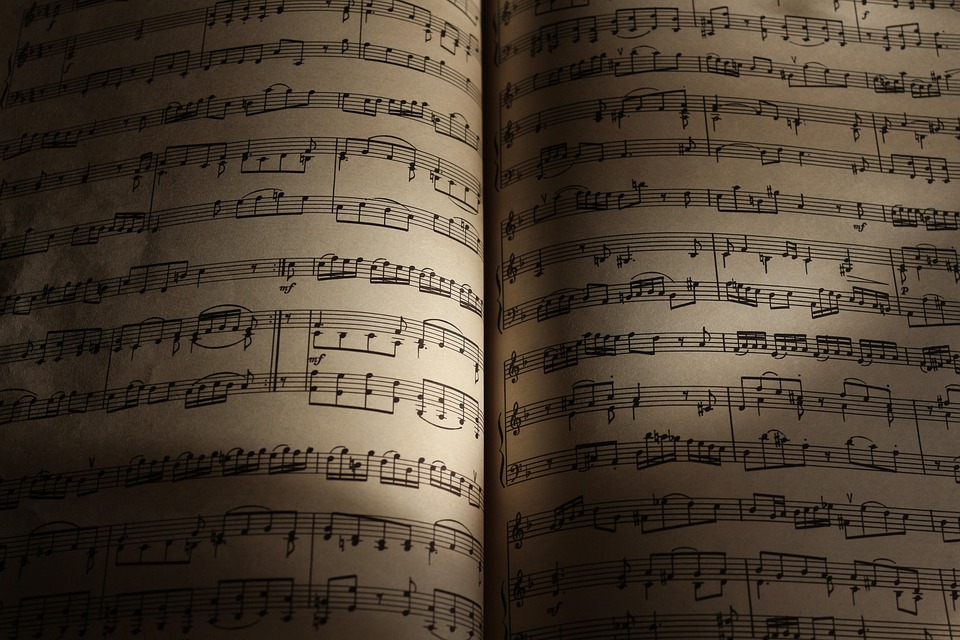Landroid is an advanced robotic lawn mower designed to make lawn care easier and more efficient. This guide aims to help beginners understand how to set up and use their Landroid effectively, covering everything from initial setup to troubleshooting common issues.
Understanding Landroid Features
The Landroid robotic lawn mower comes packed with features designed to simplify lawn maintenance. One of the standout features is its ability to navigate complex lawns with multiple obstacles. It uses advanced algorithms and sensors to map out your yard, ensuring it can mow efficiently without getting stuck.
Another key feature is its Smart Navigation system, which allows the Landroid to adapt its mowing pattern based on your lawn’s layout. This not only enhances efficiency but also ensures consistent coverage, leaving your lawn looking pristine. Additionally, many models come equipped with Wi-Fi connectivity, allowing you to control your mower via a smartphone app.
Unboxing Your Landroid
When you receive your Landroid, the first step is to carefully unbox the item. Inside the package, you will typically find the mower, a charging station, boundary wire, stakes, and other essential accessories. Make sure to keep the manual handy, as it contains valuable information for setup and operation.
Inspect all components to ensure nothing is damaged. If you notice any issues, contact the retailer or manufacturer immediately. Once you’ve verified that everything is in order, you can begin the setup process to get your Landroid ready for action.
Setting Up Your Landroid
The initial setup of your Landroid is crucial for optimal performance. Start by deciding where you want to place the charging station. Ideally, it should be in a shaded area, away from direct sunlight and rain. After selecting a location, secure the charging station to the ground using the provided screws.
Next, you will need to install the boundary wire, which helps define the mowing area. Lay the wire around the perimeter of your lawn, ensuring that it creates a closed loop. Use the stakes to secure the wire in place. Take your time with this step, as an accurately defined boundary will prevent the mower from straying into unwanted areas.
Charging Your Landroid
Once the charging station is set up, place the Landroid on the charging dock. It is essential to ensure that the mower is adequately charged before its first use. Most Landroid models will take a few hours to charge fully. During this time, you can familiarize yourself with the controls and features by reviewing the manual.
After charging, the Landroid will be ready for its first mowing session. The mower is designed to automatically return to the charging station when the battery is low, but it’s a good practice to monitor its usage initially to ensure everything is functioning correctly.
Programming Your Landroid
Programming your Landroid is a simple yet important step. Depending on the model, you can set the desired mowing schedule directly through the mower’s control panel or via the mobile app. Most users prefer using the app for its convenience and user-friendly interface.
To program the mower, select the days and times you want it to operate. It’s generally recommended to set the Landroid to mow during early morning or late evening hours to avoid peak sunlight and heat. The mower will then autonomously adhere to this schedule, ensuring your lawn is always well-kept.
Using the Landroid App
The Landroid app is a powerful tool that enhances your mowing experience. First, download the app from the App Store or Google Play and create an account. Once registered, you can pair the app with your mower by following the on-screen instructions.
Through the app, you can customize mowing schedules, receive notifications, and even monitor the mower’s battery level. The app also allows for remote control, enabling you to start or stop the mower from anywhere, which is especially useful if you are away from home.
Maintenance Tips for Your Landroid
Regular maintenance is key to keeping your Landroid in top condition. Start by cleaning the mower after each use, especially the blades. Grass clippings can accumulate and affect performance. Use a soft brush or cloth to wipe down the outside and a damp cloth for cleaning the sensors.
Additionally, check the blades for wear and tear. Depending on your usage, you may need to replace them every few months. Keeping the blades sharp ensures a clean cut and promotes healthy grass growth. Also, inspect the boundary wire periodically for any damage or disconnections.
Common Troubleshooting Tips
If you encounter issues with your Landroid, don’t worry. Many problems have straightforward solutions. First, ensure that the mower is charged. If it’s not moving, place it back on the charging station. If the mower is not following the boundary wire, double-check the installation and connections.
Another common issue is if the mower is stuck. Check for any obstacles in its path, such as branches or toys, and remove them. If problems persist, consult the user manual or contact customer support for further assistance.
Enhancing Performance with Firmware Updates
To ensure that your Landroid operates at its best, regularly check for firmware updates. These updates often include new features, improvements, and bug fixes. The Landroid app will notify you when an update is available, and installing it is as simple as following the prompts in the app.
Keeping your mower updated not only enhances performance but also ensures compatibility with new technologies and features that may be released in the future.
Storing Your Landroid
When it comes time to store your Landroid, especially during the off-season, proper storage is essential. Start by cleaning the mower thoroughly to prevent any build-up of debris or grass clippings. Once clean, charge the battery fully before disconnecting it from the charger.
Store the mower in a dry, sheltered location, such as a garage or shed. This will help protect it from the elements and ensure it remains in good condition for the next mowing season. Remember to check on it periodically and keep the battery charged if you plan to store it for an extended period.
Conclusion
The Landroid robotic lawn mower is an innovative solution for maintaining your lawn with minimal effort. By following the steps outlined in this guide, beginners can effectively set up, operate, and maintain their mowers. With features like smart navigation, app control, and customizable schedules, Landroid makes lawn care easy and efficient.
Regular maintenance and proper storage will ensure that your Landroid continues to perform optimally for years to come. Embrace the convenience and enjoy your beautifully manicured lawn without the hassle of traditional mowing!
FAQs
1. How long does it take to fully charge the Landroid?
Typically, it takes about 2 to 4 hours to fully charge the Landroid, depending on the model and battery capacity. It’s best to check the user manual for specific charging times.
2. Can Landroid operate in the rain?
Yes, most Landroid models are designed to operate in light rain. However, it is recommended to avoid using it in heavy rain or storms to prevent potential damage.
3. Does Landroid work on slopes?
Many Landroid mowers can navigate slopes, but there is a limit. Typically, it can handle inclines up to 20 degrees. Check the specifications of your model to confirm its capabilities.
4. How noisy is the Landroid during operation?
The Landroid is designed to operate quietly, typically producing noise levels comparable to a regular vacuum cleaner. This makes it suitable for use in residential areas without disturbing neighbors.
5. What should I do if my Landroid gets stuck?
If your Landroid gets stuck, check for any obstacles in its path. Clear the area, and if it continues to have issues, use the app to manually navigate it or consult the troubleshooting section of the manual for further guidance.